Access a world of adventure
Unlock Australia-wide topographic mapping and over 100,000 tracks and trails uploaded by other Hema users with a Hema Explorer Cloud account. To gain access, create an account inside either your Hema Explorer app or your Hema HX-1 On & Off-Road GPS Navigator.
Already have an HX-1 navigator or Hema Explorer app? How to create an Account

Plan your trips online
Explore Australia and plan trips in your web browser using the Hema Explorer Cloud. Mark important places, create routes and more all on detailed Hema mapping, then push this data directly to your Hema app or GPS navigator to use on your travels.
Join a community of explorers
Engage with a huge community of other explorers online with the Hema Explorer Cloud. View a public gallery of trips with track logs, notes and photos uploaded by over 50,000 other Hema users, which you can browse to find inspiration for your next journey and download directly to your device for offline use.
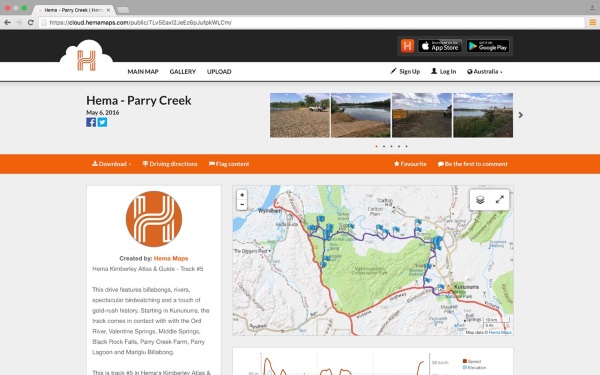
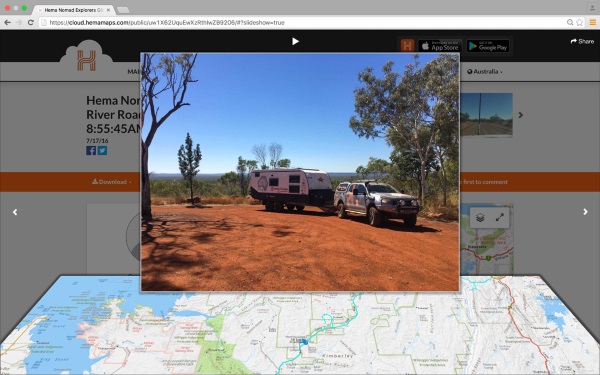
Remember your adventures
Keep a backup of all your saved trips to relive your adventures and share them online. After recording your journey on your Hema Explorer app or Hema HX-1 Navigator, you can sync your complete trip to your Hema Explorer Cloud account and view it as an interactive 3D slideshow.
To have access to the Cloud you need have Hema products!

Hema HX-1 Navigator
- Full turn-by-turn voice guidance
- Intelligent street navigation
- Off-road maps
- Trip recording tools
- Hema POI
- Camps Australia Wide POI

Hema Explorer App
- Off-road maps
- Trip recording tools
- Hema POI
- Hema Explorer Cloud access
- Available for iOS and Android
How to register for the Hema Explorer Cloud

Hema HX-1 Navigator
- Go to the home screen
- Press the Settings cog
- Scroll down and tap on Register With Hema Cloud
- Enter your email address and a password to create an account
- Those login details can now be used to sign in at cloud.hemamaps.com

Hema Explorer App
- From the map screen, open the main menu
- Tap on Settings
- Tap Account
- Enter your email address and a password to create an account
- Those login details can now be used to sign in at cloud.hemamaps.com


